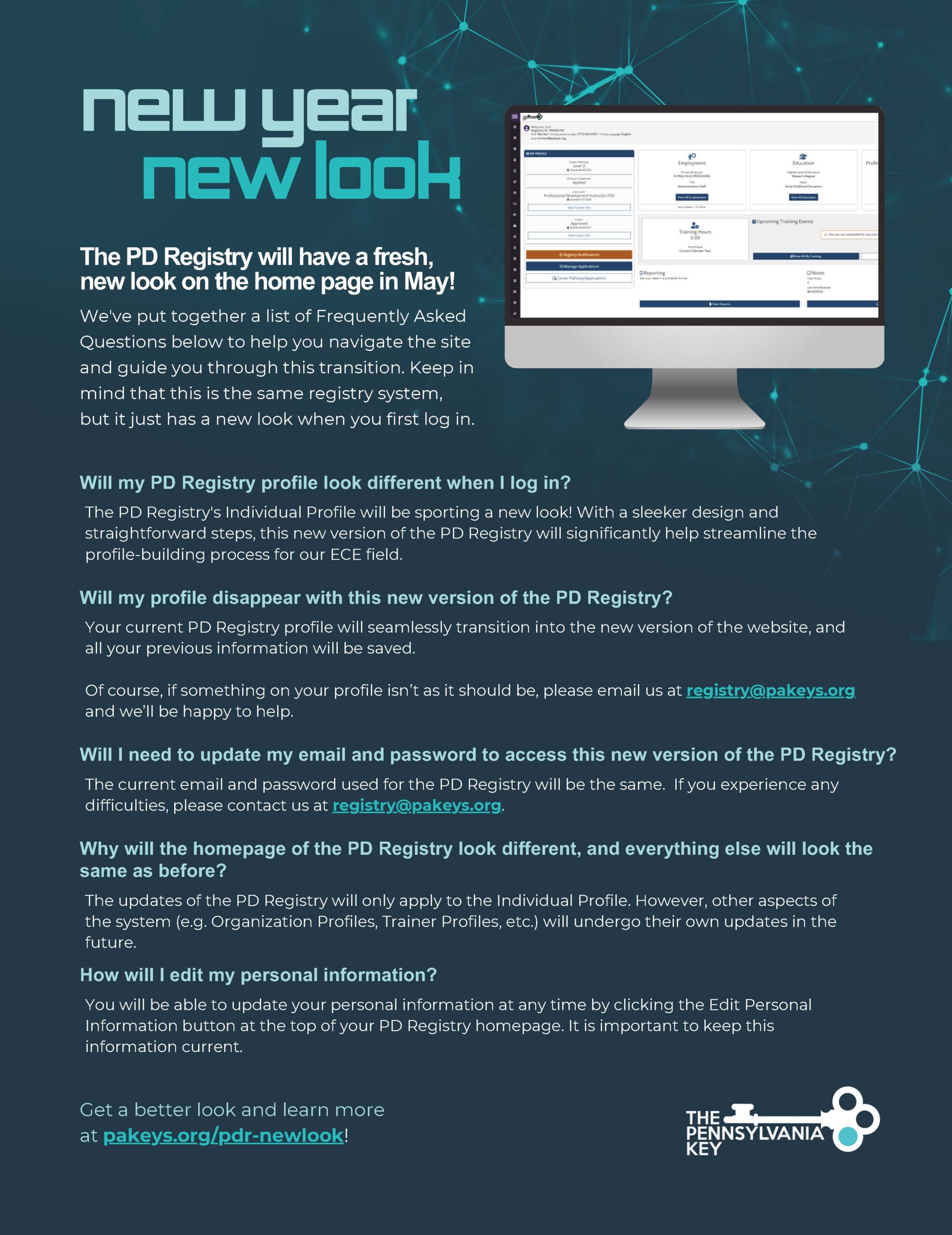Created in 2007 by the Pennsylvania Office of Child Development and Early Learning (OCDEL), The Pennsylvania Key implements the work and supports the policies developed and managed by OCDEL. Learn More. >
Created in 2007 by the Pennsylvania Office of Child Development and Early Learning (OCDEL), The Pennsylvania Key implements the work and supports the policies developed and managed by OCDEL. Learn More. > Created in 2007 by the Pennsylvania Office of Child Development and Early Learning (OCDEL), The Pennsylvania Key implements the work and supports the policies developed and managed by OCDEL. Learn More. >
Created in 2007 by the Pennsylvania Office of Child Development and Early Learning (OCDEL), The Pennsylvania Key implements the work and supports the policies developed and managed by OCDEL. Learn More. >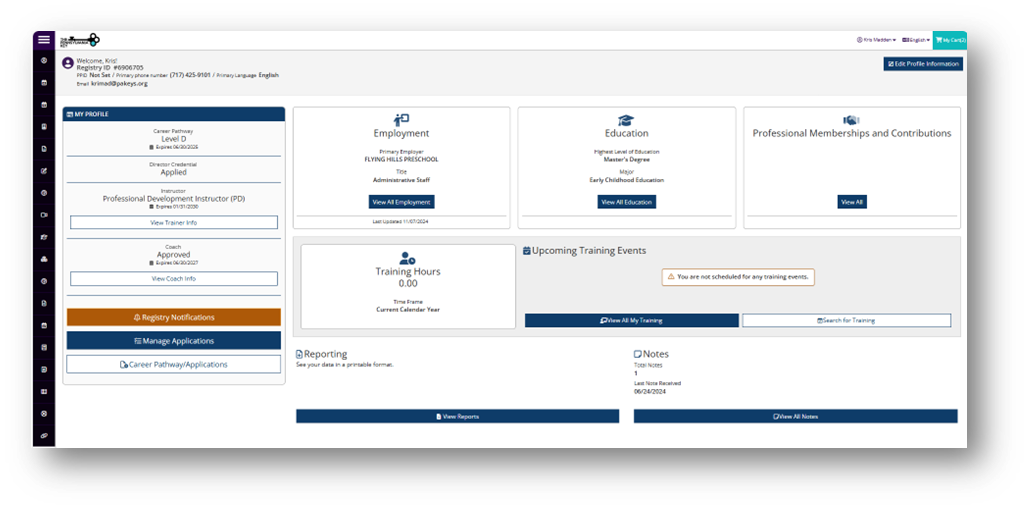
We’ve put together a list of Frequently Asked Questions below to help you navigate the site and guide you through this transition. Keep in mind that this is the same registry system, but it just has a new look when you first log in.
The PD Registry’s Individual Profile will be sporting a new look! With a sleeker design and straightforward steps, this new version of the PD Registry will significantly help streamline the profile-building process for our ECE field.
Your current PD Registry profile will seamlessly transition into the new version of the website, and all your previous information will be saved.
Of course, if something on your profile isn’t as it should be, please email us at registry@pakeys.org and we’ll be happy to help.
The current email and password used for the PD Registry will be the same. If you experience any difficulties, please contact us at registry@pakeys.org.
The updates of the PD Registry will only apply to the Individual Profile. However, other aspects of the system (e.g. Organization Profiles, Trainer Profiles, etc.) will undergo their own updates in the future.
You will be able to update your personal information at any time by clicking the Edit Personal Information button at the top of your PD Registry homepage. It is important to keep this information current.