 Created in 2007 by the Pennsylvania Office of Child Development and Early Learning (OCDEL), The Pennsylvania Key implements the work and supports the policies developed and managed by OCDEL. Learn More. >
Created in 2007 by the Pennsylvania Office of Child Development and Early Learning (OCDEL), The Pennsylvania Key implements the work and supports the policies developed and managed by OCDEL. Learn More. > Created in 2007 by the Pennsylvania Office of Child Development and Early Learning (OCDEL), The Pennsylvania Key implements the work and supports the policies developed and managed by OCDEL. Learn More. >
Created in 2007 by the Pennsylvania Office of Child Development and Early Learning (OCDEL), The Pennsylvania Key implements the work and supports the policies developed and managed by OCDEL. Learn More. >Any Instructor who wants to deliver professional development or Consultant/Coach wanting to deliver technical assistance to early childhood or school-age professionals, should apply for PQAS approval. Learn how. >
July 2022
Go to papdregistry.org.
Click Login in the top right corner.
Enter your email address and password, then click Login.
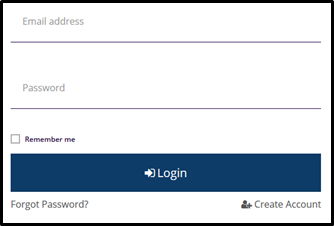
If you created the event for your organization, make sure you select your organization from the drop down in the upper right hand by your name.
Select Training Entry in the left‐hand menu.
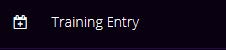
Click on the Courses tab.
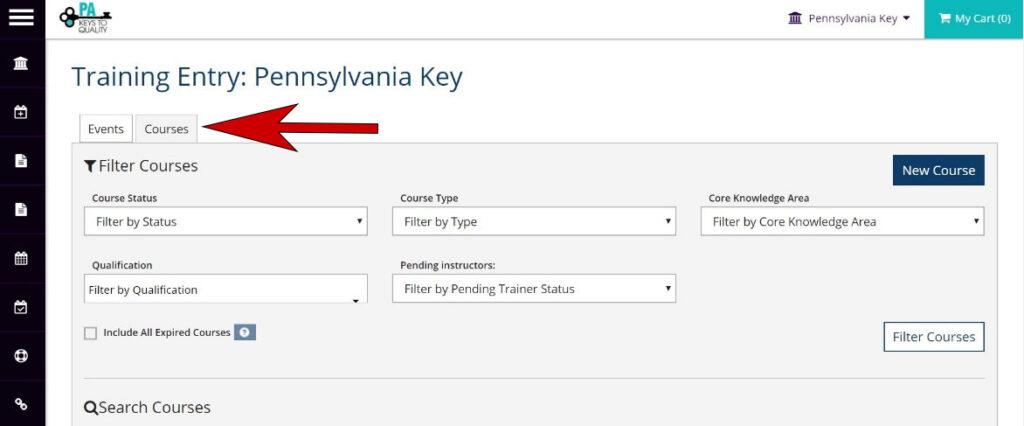
When filtering your courses, make sure you check the box, Include All Expired Courses and select All Courses in the Pending Instructors dropdown. Then click Filter Courses.

All your courses will show up below the search.
Please renew the courses that are owned by you.
The PD Registry
registry@pakeys.org
800-284-6031