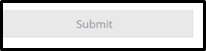Created in 2007 by the Pennsylvania Office of Child Development and Early Learning (OCDEL), The Pennsylvania Key implements the work and supports the policies developed and managed by OCDEL. Learn More. >
Created in 2007 by the Pennsylvania Office of Child Development and Early Learning (OCDEL), The Pennsylvania Key implements the work and supports the policies developed and managed by OCDEL. Learn More. > Created in 2007 by the Pennsylvania Office of Child Development and Early Learning (OCDEL), The Pennsylvania Key implements the work and supports the policies developed and managed by OCDEL. Learn More. >
Created in 2007 by the Pennsylvania Office of Child Development and Early Learning (OCDEL), The Pennsylvania Key implements the work and supports the policies developed and managed by OCDEL. Learn More. >Go to www.papdregistry.org.
Click Login in the top right corner.
Enter your email address and password, then click Login.
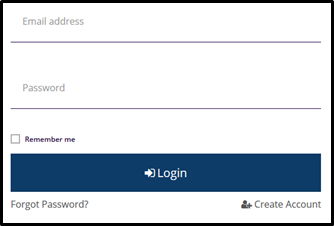
Enter in your personal information. Be sure to include an accurate email address. The PD Registry will use this to contact you about your account.
Please note: If your information matches an existing account or if you feel you already have an account, please call us at 1-800-284-6031.
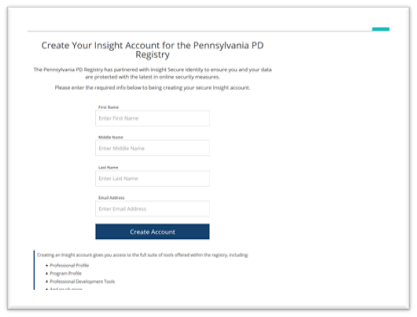
Accessing a New Account
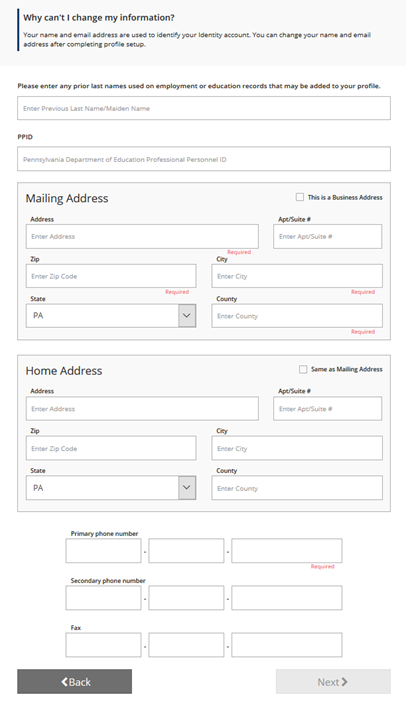
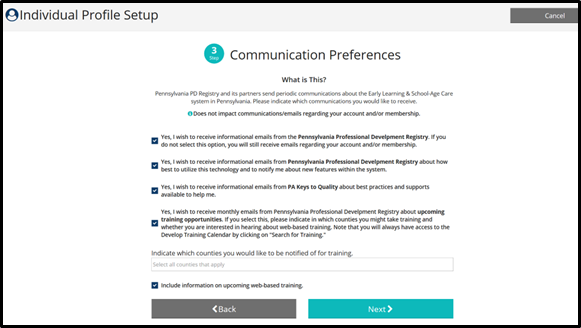
Read Pennsylvania’s Professional Development (PD) Registry Terms of Use and Privacy Policy.
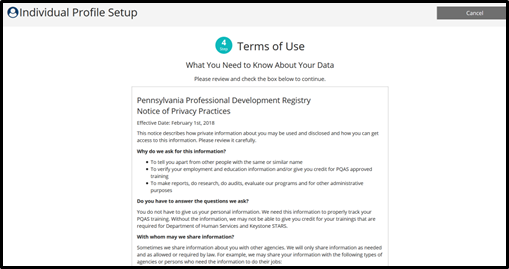
After reading over our policy, and if you agree, check I agree to the privacy policy below the policy.
Click Submit.