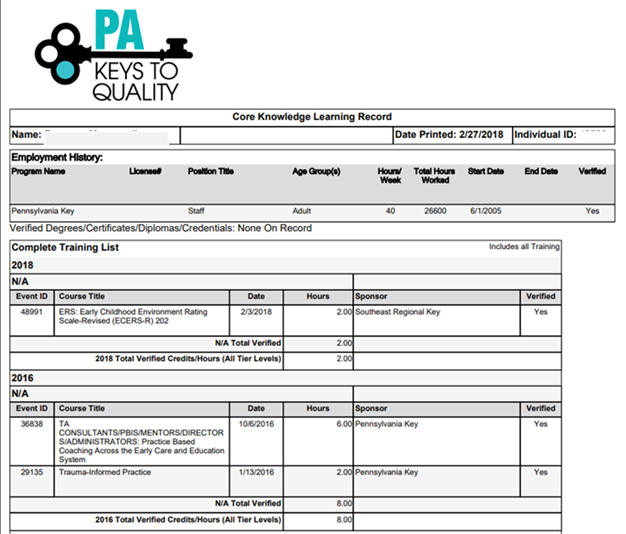Created in 2007 by the Pennsylvania Office of Child Development and Early Learning (OCDEL), The Pennsylvania Key implements the work and supports the policies developed and managed by OCDEL. Learn More. >
Created in 2007 by the Pennsylvania Office of Child Development and Early Learning (OCDEL), The Pennsylvania Key implements the work and supports the policies developed and managed by OCDEL. Learn More. >There are two different tabs located on the home screen of the PD Registry where you can locate your Professional Development. The two tabs are labelled as ‘My PD’ and ‘Reports’. If your profile is currently inactive or expired, you will only see the My PD and PD Self-Assessment tabs.
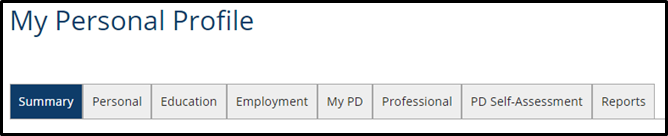
The ‘My PD’ tab lists all the PD sessions for which you have registered. This may include PD sessions that you have already completed or future PD events for which you have registered.
Note in the example below, online (E-learning) courses will be accessed in this location. You will see a blue box next to the online course. You will click on the blue box next to the course title to access the online course.
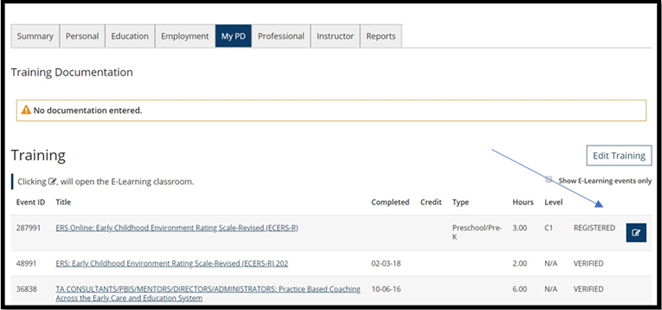
The Reports Tab is where you will find your official Learning Record used by Department of Human Services and Keystone STARS to verify the Professional Development you have completed. Click on the Reports tab and then click on My Professional Development Learning Record. Directors will also use this tab to access the Professional Development Learning Records of staff.
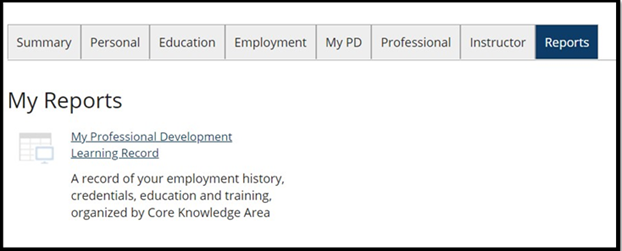
My Professional Development Learning Record Sample