 Created in 2007 by the Pennsylvania Office of Child Development and Early Learning (OCDEL), The Pennsylvania Key implements the work and supports the policies developed and managed by OCDEL. Learn More. >
Created in 2007 by the Pennsylvania Office of Child Development and Early Learning (OCDEL), The Pennsylvania Key implements the work and supports the policies developed and managed by OCDEL. Learn More. > Created in 2007 by the Pennsylvania Office of Child Development and Early Learning (OCDEL), The Pennsylvania Key implements the work and supports the policies developed and managed by OCDEL. Learn More. >
Created in 2007 by the Pennsylvania Office of Child Development and Early Learning (OCDEL), The Pennsylvania Key implements the work and supports the policies developed and managed by OCDEL. Learn More. >You will need to verify that your employment is listed in your employment tab after logging in. This step will need to be completed BEFORE completing your profile. Please follow these steps to access employment information:
Go to papdregistry.org.
Click Login in the top right corner.
Enter your email address and password, then click Login.
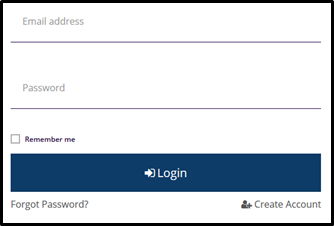
Click on the Employment
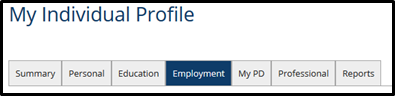
If you see your employment listed, click Edit Employment.
Click the pencil icon to add your hire date and click Update to save changes. Now your director may verify your employment.
*If you do not see your employer listed, continue with the below steps.
Click Add Position.
Click Select next to the Out of state early learning or school age care or employment not related to early learning or school age care option.
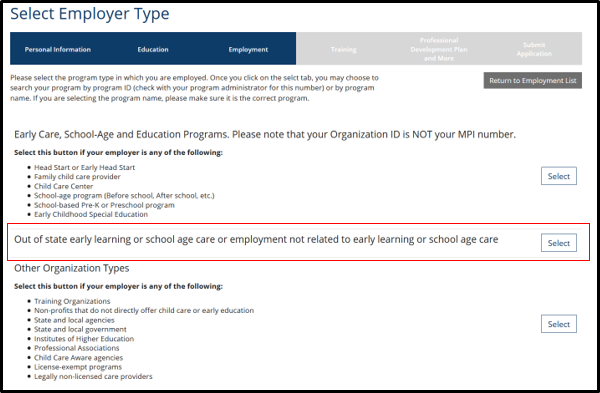
Enter your employer by employer’s name, program type, mailing address, city, state, zip, county, and phone number. Click Save and Continue. *If you think that you have reached the wrong area, you can click Start Over and it will take you back to Employer Search options.
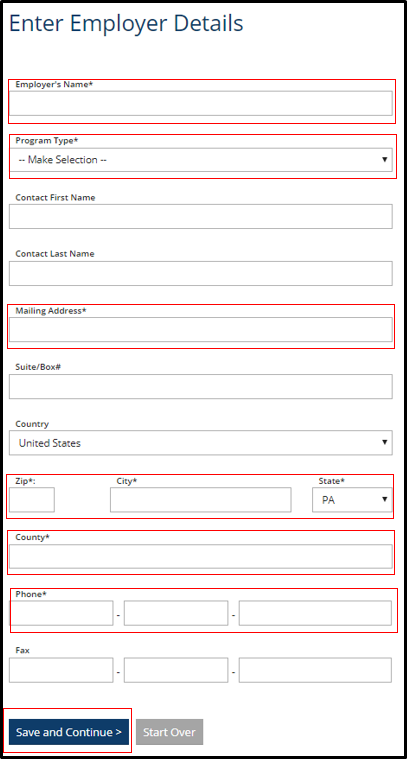
Confirm the Program Information and click Confirm.
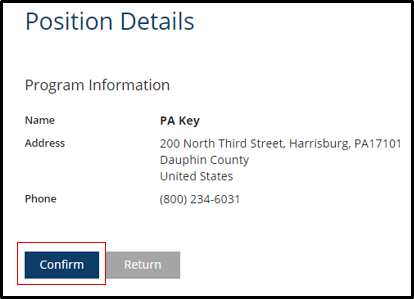
Complete all require fields (those with an asterisk) and click Save.
*Please note that this information is not shared with anyone besides your Director or Administrator of your organization, the PA Key, STARS designators, DHS reps, or OCDEL. Aggregate data will be collected to help research the Early Childhood Field in Pennsylvania. Adding your wage may help Pennsylvania state agencies with wage compensation decisions in the future.
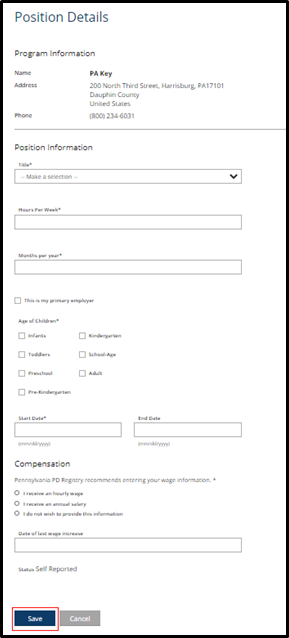
Click Finished Employment when you completed your employment information.
*Notice that your information will be SELF REPORTED until your Director or Administrator verifies your employment. Directors and/or Administrators can follow the tipsheet ‘How to Verify Staffs Employment’ to complete this step.